
The brand new Recognise Apps are now available for iOS and Android. These Apps have been built from the ground up with powerful new features:
Testing and Training Left/Right Discrimination
The new Recognise Apps allow high precision testing of Left/Right Discrimination in the clinic and on the fly – allowing you to harness the power of context provided by these mobile Apps.
The new Apps also have built in graphing and communications features that enhance clinical effectiveness – see the section further down for full details.
Training can be undertaken with the classic, evidence based left right discrimination process…
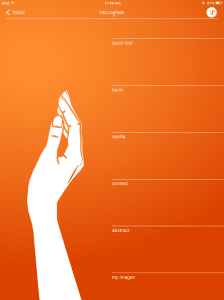
…or using two new ‘games’ to add variety and challenge – Memory and Speed Match:
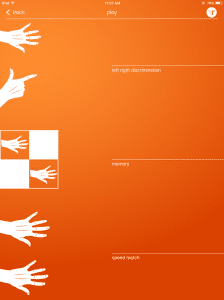
Memory
We’ve brought the well known Memory game to Recognise with an easy to use design and touch interface.
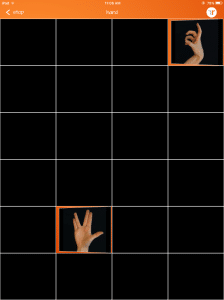
Simple to play, but cleverly challenging, the time taken to complete the memory game is recorded allowing users to see their progress and experience the satisfaction of setting new Personal Bests.
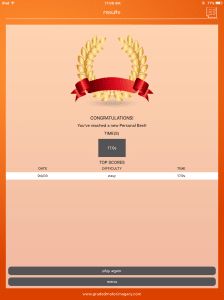
Three difficulty levels provide options for grading from easy to (surprisingly) difficult offering even more options for grading motor imagery.
Speed Match
Speed Match is a brand new game built specifically for the Recognise Apps. Users select from a range of difficulties and select whether they wish to choose rights or lefts.
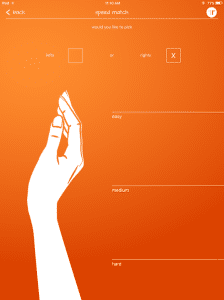
All images are displayed at once and the user taps all the rights or lefts as selected previously. Instant feedback is provided and the timer stops when all of the correct images have been selected.

The total time taken and the accuracy is recorded and displayed, with achievements recognised for setting new Personal Bests in each difficulty level.
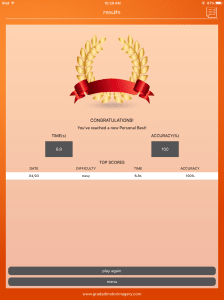
Results
Powerful new on-device graphing features allow users to instantly see their results and progress, and fine-grained options allow users and clinicians to easily analyse the data.
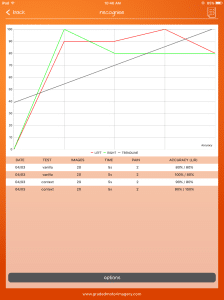
Users can set up a clinician email, export their results and automatically send the file to their clinician, straight from their device, without having to open another App.
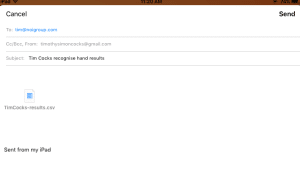
Results are exported in a spreadsheet (.csv) file that can be opened in Excel, enabling the clincian to easily graph and analyse the results. For those that really love spreadsheets (or for researchers) – Excel’s inbuilt advanced graphing and data analysis features can be leveraged to dig even deeper.
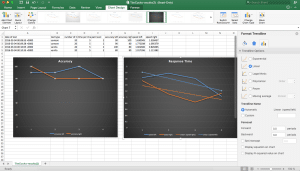
Quick Tests
From the settings menu, users can set up a Quick Test.
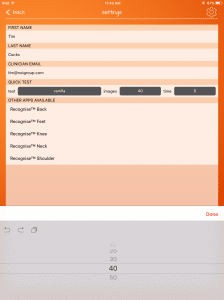
The Quick Test is then accessible from the Left Right Discrimination menu so that users can jump in, enter a pain value and take tests with the minimum of fuss.
My Images
The My Images feature allows users to take photos directly on their device and use these, along with any other images that have been captured or stored on their smartphone or tablet.
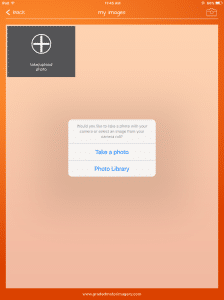
A personal library can be easily built, allowing rich contextual variety and personalisation.
The science
The new Recognise Apps provide a summary of the Graded Motor Imagery process, explain the stages and detail the normative results based on research data.

We’re excited!
We’ve spent many hours working with our developer to create these brand new Recognise Apps, and we’re pretty excited by the powerful new features and the opportunities for creative, context rich therapy that they provide.
Available in the App Store and Google Play
All six Recognise Apps are now available for iOS and Android via the App Store and Google Play. Simply search for Recognise (with an ‘s’) in the appropriate store on your smartphone or tablet.
Tell us how you are using the new Recognise Apps in creative ways
We’d love your feedback and to hear your stories of how you are using the new Recognise Apps in creative and interesting ways. Leave a comment below or get in touch with us to share your experiences
-Tim Cocks

Try it yourself guys and be amazed ……
DB
London😎😎😎
I have been playing your app for quite a few weeks and really enjoy it.
However, we started using a stop watch to compare stated times on your app versus the real time using a stop watch and your times can be off as much as one third sometimes.
I am an OT and deal with CRPS clients quite frequently. I really enjoy the apps. But have a few suggestion for future developments:
It would be nice to have a combined app (i.e. Hand, shoulder, foot, back, neck in one app). Where you could just switch between body parts in the same app and even more helpful would be if you could have two or more “body part”pictures in one test/game; i.e. shoulder and hand images could be selected?
Just a bit of food for thought.
Well developed app!
Hi guys,
Would you recommend this app for an AKA with phantom limb pain? Would the ‘knee’ pictures in recognise be helpful, given the patient has had an AKA?
Many thanks,
Julia
Just to inform you that the Recognise app for Google play has the Hand and the Knee spelt under “Recoognise Hand and Recoognise Knee”. Recognise has 2 “o”s instead of 1.
I hope this helps.
Lorraine Hamblin
This post on Recognise Apps – Noigroup is incredibly insightful! I love how it highlights the importance of mental health and the role of technology in providing support. The practical examples you shared make it easier to understand how these apps can truly make a difference in people’s lives. Thank you for shedding light on this important topic!
Great insights on Recognise Apps! I appreciate how you highlighted their unique features and usability. It’s refreshing to see innovative tools that truly enhance productivity. Looking forward to trying it out!